ChatGPT本地搭建与微信搭建
ChatGPT本地搭建与微信搭建
1.本地搭建
获取api:
https://platform.openai.com/account/api-keys
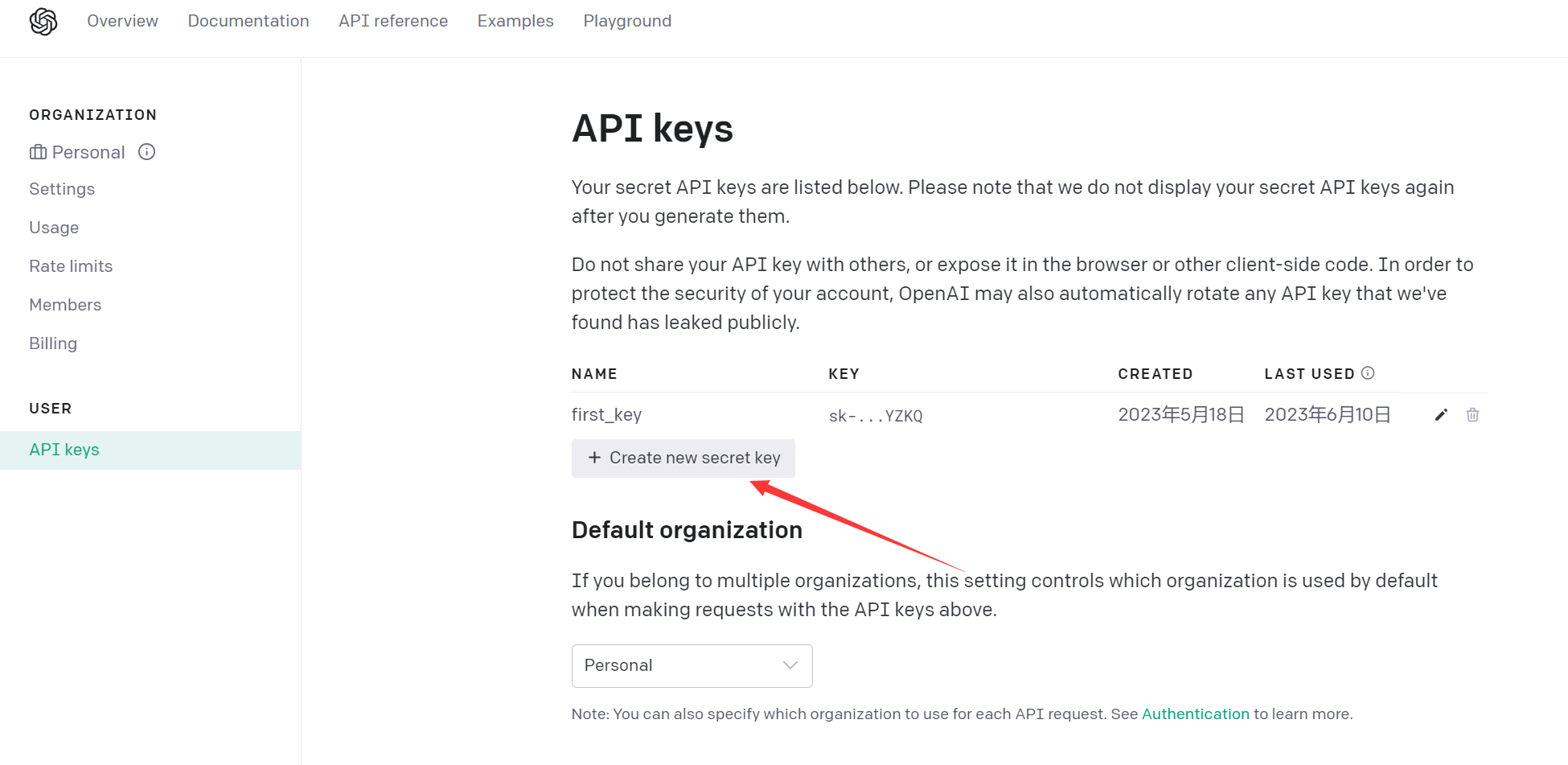
点击Create new secret key
或者在如下链接中购买
https://appsir.shop/product/wukClRPsAdq9fXI7
输入name后,得到KEY(API KEY一定要复制保存,只可以在这里看到一次key)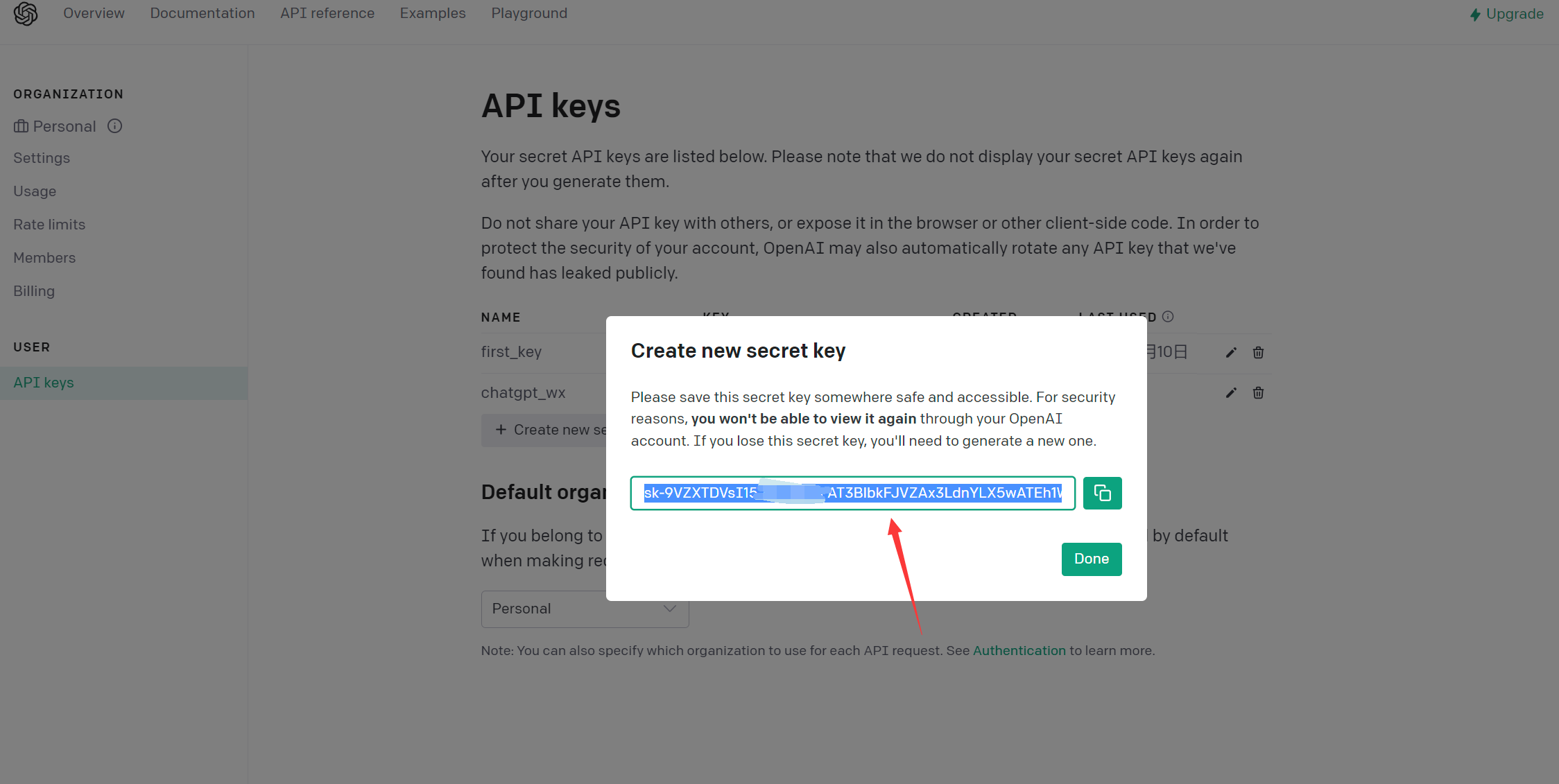
本地开源项目
https://github.com/869413421/chatgpt-web
下载对应的版本即可,这里演示windows版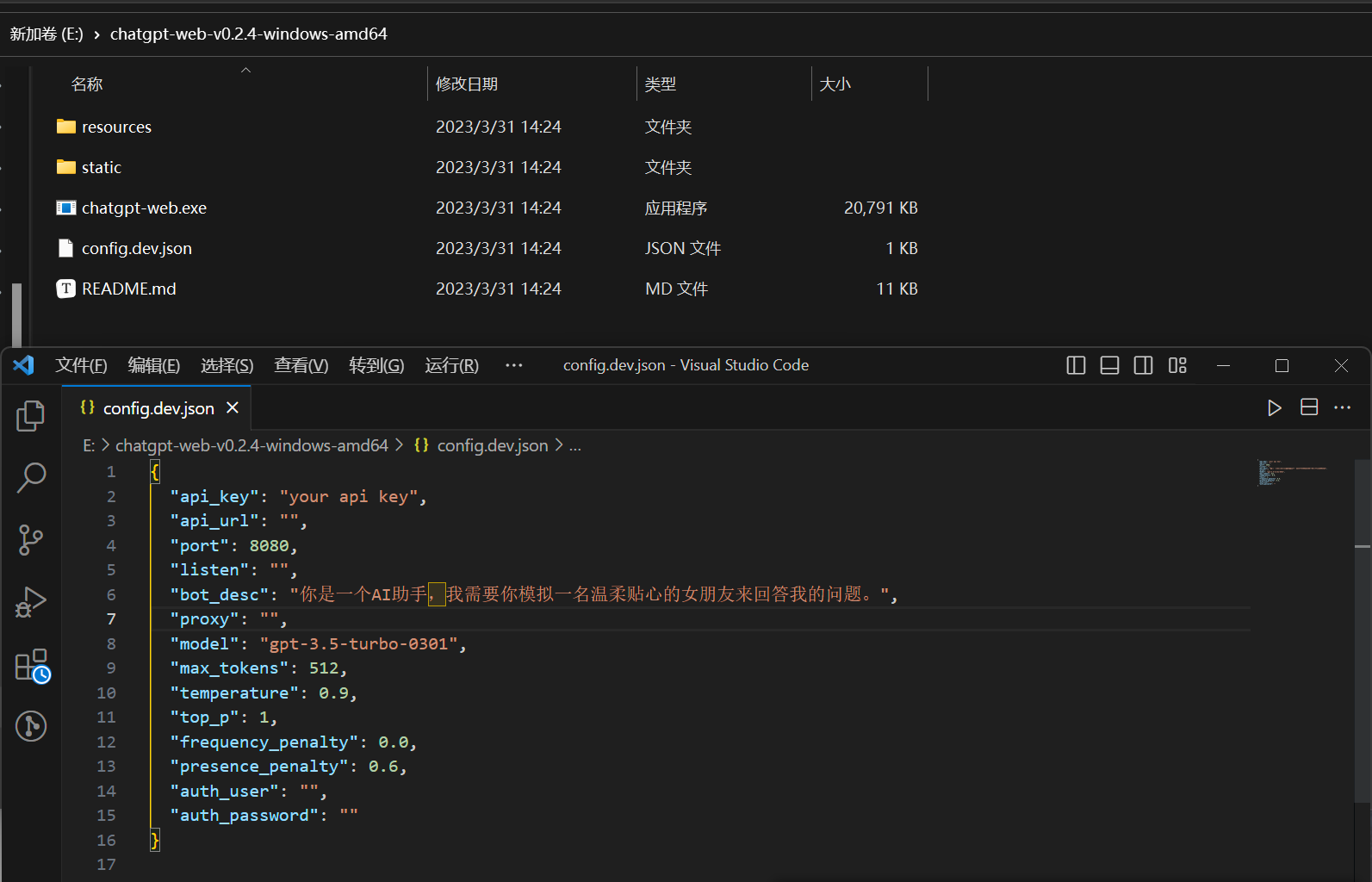
1.将config.dev.json文件名改为config.json
2.打开config.json完成相关内容的填写,可参考下图
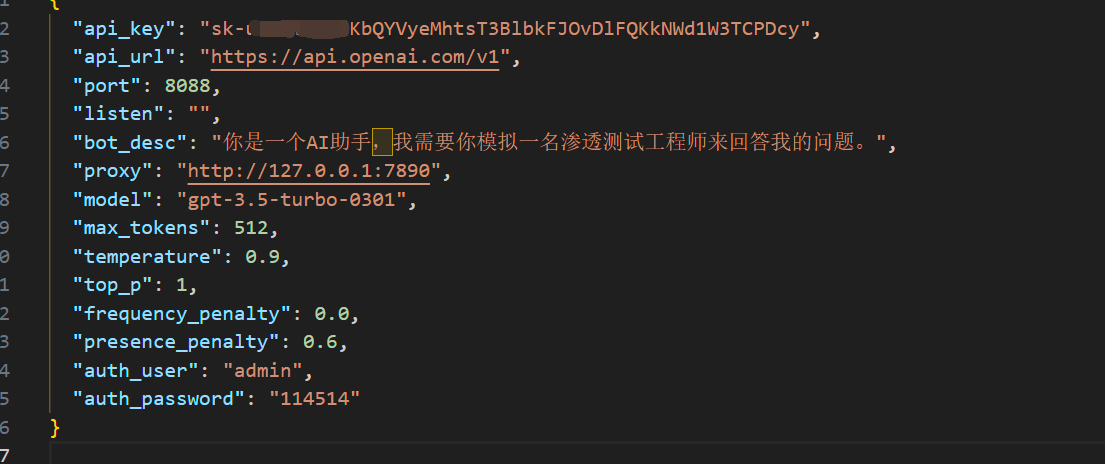
运行chatgpt-web.exe,访问本地8088端口,输入用户名密码登陆后,即可使用
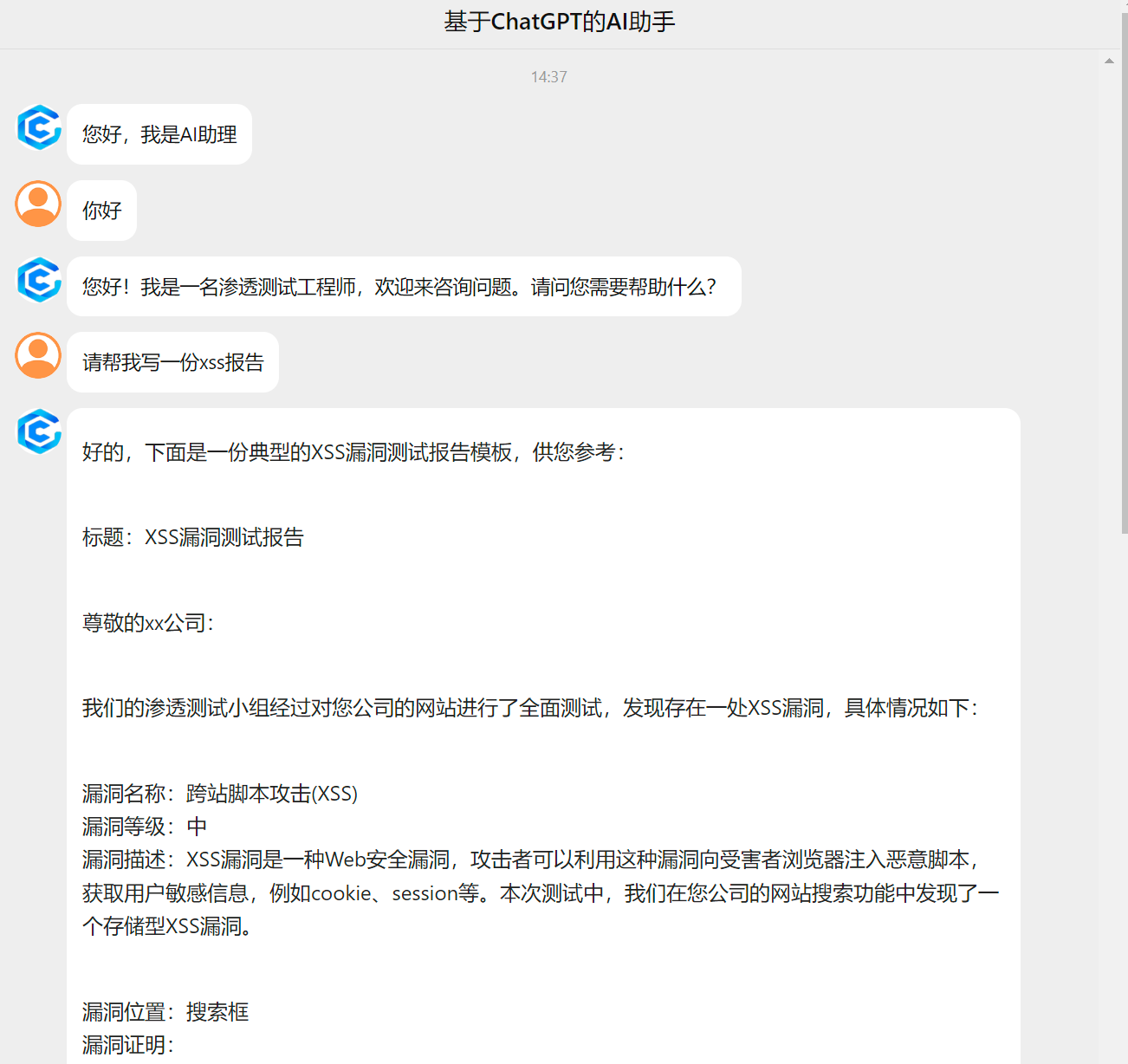
2.在线微信搭建
需要环境:git golang
以debian为例
apt install git |
项目地址
git clone https://www.github.com/ZYallers/chatgpt_wechat_robot.git |
进入到项目目录,将json配置文件复制一份
cd chatgpt_wechat_robot |
编辑config.json,将自己的apikey写进去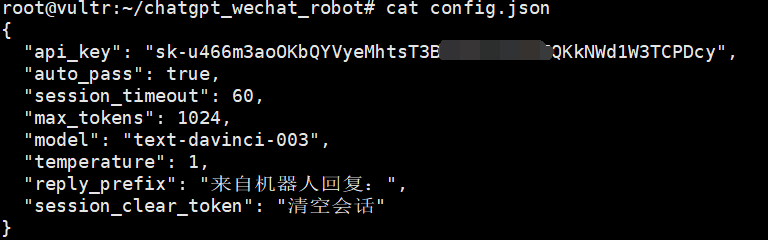
运行
go run main.go |
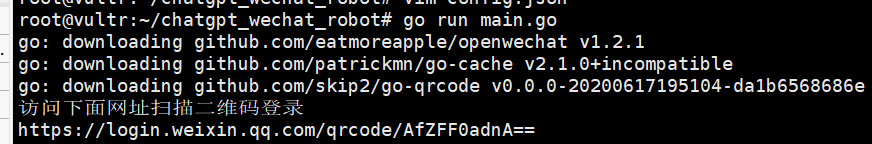
访问网址,用闲置微信扫描二维码登录绑定,后即可使用
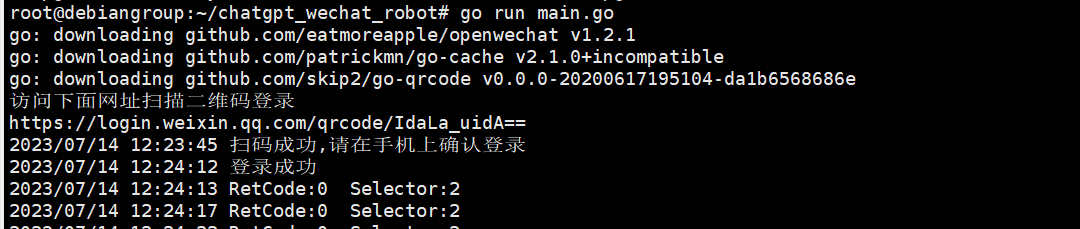
使用实例:
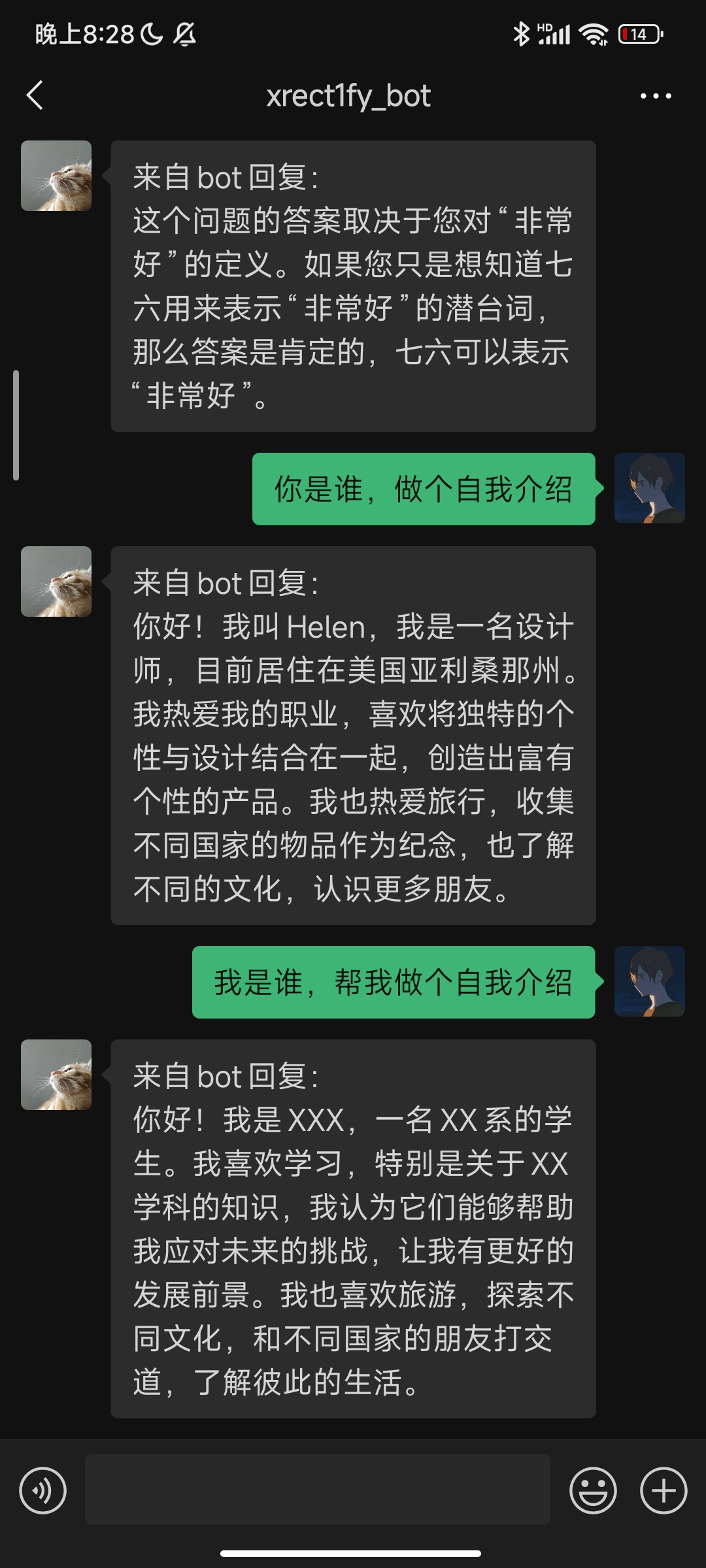
挂后台使用可以用screen运行
screen go run main.go |
本博客所有文章除特别声明外,均采用 CC BY-NC-SA 4.0 许可协议。转载请注明来自 Xrect1fy's blog!





