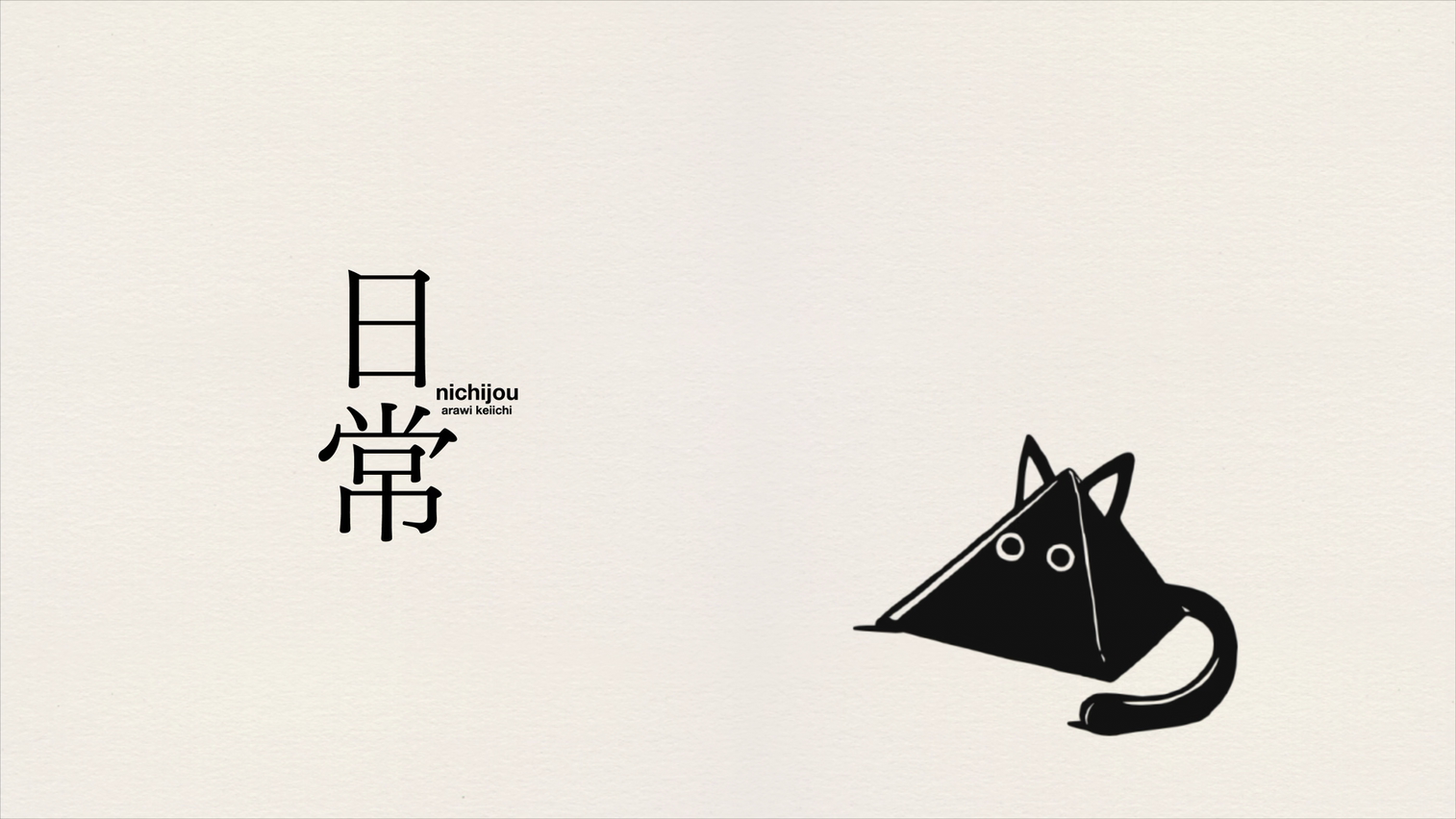package main
import (
"fmt"
"image/color"
"fyne.io/fyne/v2"
"fyne.io/fyne/v2/app"
"fyne.io/fyne/v2/canvas"
"fyne.io/fyne/v2/container"
"fyne.io/fyne/v2/layout"
"fyne.io/fyne/v2/theme"
"fyne.io/fyne/v2/widget"
)
func main() {
var x uint8 = 0
a := app.New()
w := a.NewWindow("Traffic Lights Project")
w.Resize(fyne.NewSize(400, 400))
fyne.CurrentApp().Settings().SetTheme(theme.DarkTheme())
rect1 := canvas.NewCircle(color.NRGBA{R: 255, G: 255, B: 255, A: 255})
rect1.Resize(fyne.NewSize(50, 50))
rect2 := canvas.NewCircle(color.NRGBA{R: 255, G: 255, B: 255, A: 255})
rect2.Resize(fyne.NewSize(50, 50))
rect3 := canvas.NewCircle(color.NRGBA{R: 255, G: 255, B: 255, A: 255})
rect3.Resize(fyne.NewSize(50, 50))
btnR := widget.NewButton("Red", func() {
fmt.Printf("%t", true)
Reset(rect1, rect2, rect3)
rect1.FillColor = color.NRGBA{R: incrementMove(x), G: 0, B: 0, A: 255}
rect1.Refresh()
})
btnG := widget.NewButton("Green", func() {
Reset(rect1, rect2, rect3)
rect2.FillColor = color.NRGBA{R: 0, G: incrementMove(x), B: 0, A: 255}
rect2.Refresh()
})
btnB := widget.NewButton("Blue", func() {
Reset(rect1, rect2, rect3)
rect3.FillColor = color.NRGBA{R: 0, G: 0, B: incrementMove(x), A: 255}
rect3.Refresh()
})
btnReset := widget.NewButton("Reset", func() {
rect1.FillColor = color.NRGBA{R: 255, G: 255, B: 255, A: 255}
rect2.FillColor = color.NRGBA{R: 255, G: 255, B: 255, A: 255}
rect3.FillColor = color.NRGBA{R: 255, G: 255, B: 255, A: 255}
rect1.Refresh()
rect2.Refresh()
rect3.Refresh()
})
w.SetContent(
container.NewHSplit(
container.NewGridWithRows(
7,
layout.NewSpacer(),
rect1,
layout.NewSpacer(),
rect2,
layout.NewSpacer(),
rect3,
layout.NewSpacer(),
),
container.NewGridWithRows(
9,
layout.NewSpacer(),
btnR,
btnG,
btnB,
btnReset,
layout.NewSpacer(),
),
),
)
w.ShowAndRun()
}
func incrementMove(x uint8) (a uint8) {
if x == 255 {
x = 0
} else if x == 0 {
x = 255
}
return x
}
func Reset(rect1, rect2, rect3 *canvas.Circle) {
rect1.FillColor = color.NRGBA{R: 255, G: 255, B: 255, A: 255}
rect2.FillColor = color.NRGBA{R: 255, G: 255, B: 255, A: 255}
rect3.FillColor = color.NRGBA{R: 255, G: 255, B: 255, A: 255}
rect1.Refresh()
rect2.Refresh()
rect3.Refresh()
}
|
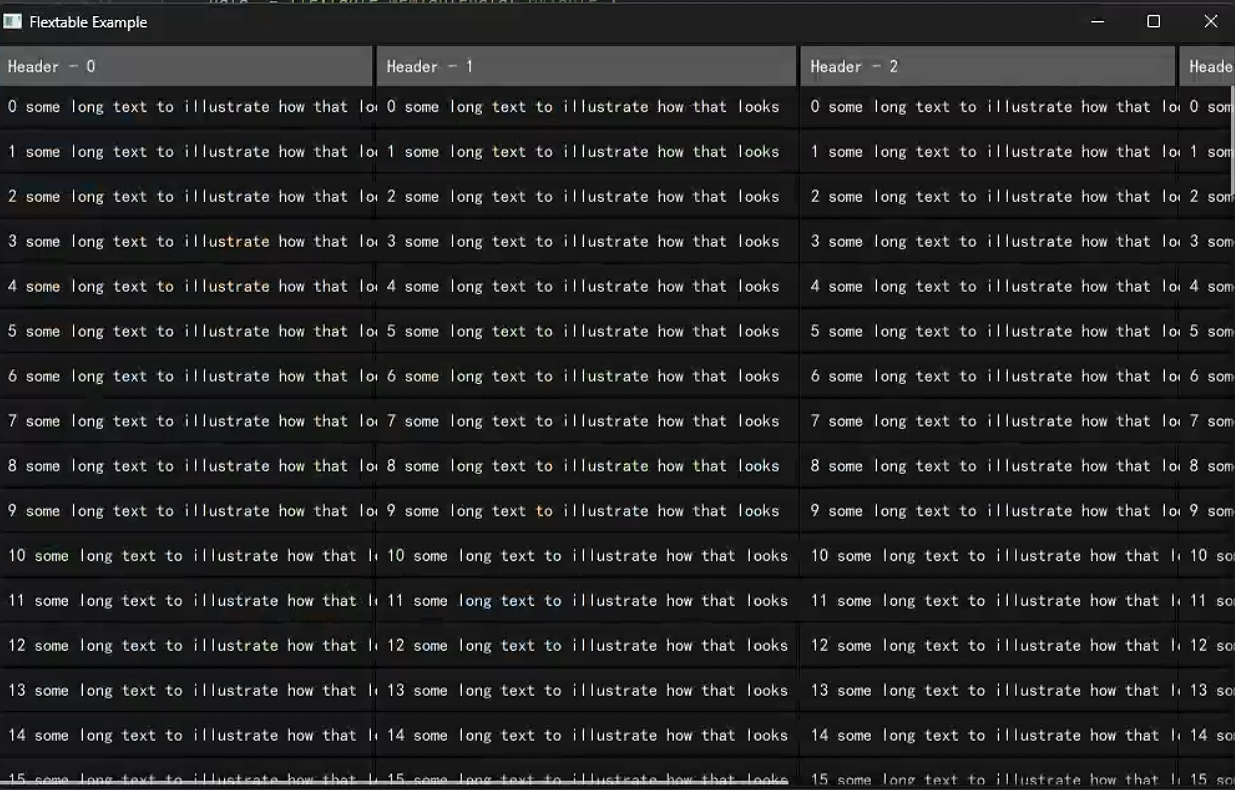 其中的每一列都可以单独调整宽度
其中的每一列都可以单独调整宽度